With distance learning and virtual schooling in full force, like me, you may be wondering “How can I be a great room mom during COVID?!”
It feels like an impossible task since we can’t be in-person, but room parents are notorious for being able to adapt to ever-changing situations. If you’ve ever run a Christmas party in a class full of 4-year-olds you know what I’m talking about.
Yes, room parenting, PTA and PTO volunteering is going to look a little different with COVID restrictions… But distance learning just means we have to be amazing room parents from afar! I mean, we got through Teacher Appreciation Week 2020, didn’t we?!
No time to read the article? Pin it for later! ⤵️
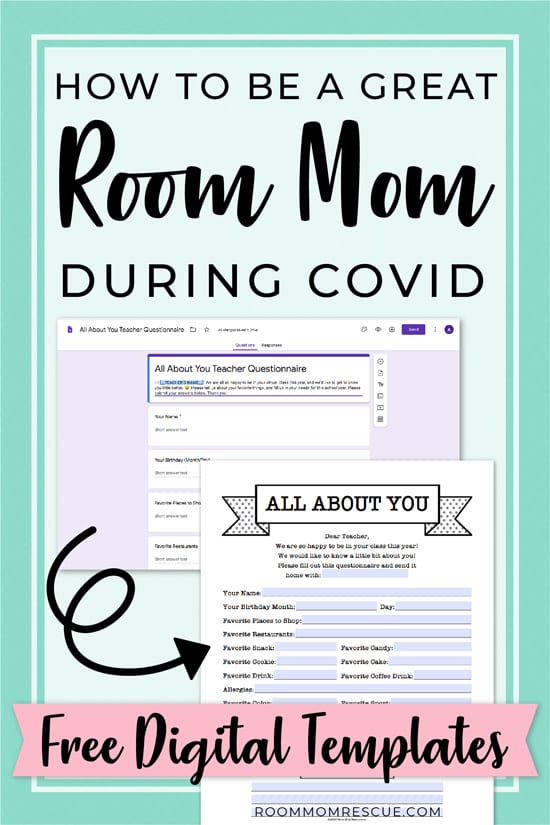
This post may contain affiliate links for your convenience which means I make a small commission from any purchases made through these links (at no additional cost to you)!
In this post, we’ll go through a few steps to make sure you’re being the best pandemic-proof room mom you can be!
What we’ll cover:
- Understanding your role as a room mom
- Choosing a digital teacher questionnaire (we have several options to choose from!)
- Setting up a meeting with the teacher (email template included)
- What questions to ask the teacher at the meeting
- The best ways to introduce yourself to parents (template included)
- How to plan for this crazy school year
- Tips on collecting money for teacher gifts
Oaky, let’s dive in!
Step 1: Understanding Your Role as a Room Mom
The normal roles and responsibilities of room parents have been widely accepted over the years. But, let’s face it, this school year is anything but “normal!”
Nonetheless, we still suggest you read through your school’s handbook or any literature from the PTA or PTO about what your role entails. If you’re having trouble finding these resources, reach out to PTA or PTO leaders to see what suggestions are being made for the year. They will be more than happy to help!
Instead of handling tasks like asking for volunteers or planning class parties, you may be focusing more on class moral, organizing teacher gifts, and helping the teacher get the digital resources she needs to engage her students.
Ultimately, your actual room mom duties will become more apparent at your meeting with the teacher. Before we set up that teacher meeting, let’s choose a digital teacher questionnaire to find out his/her favorite things!
Step 2: Use a Digital Teacher Questionnaire
Here at Room Mom Rescue, we absolutely LOVE teacher questionnaires. As room parents, we always want to give the best, most useful gifts to our child’s teacher. These questionnaires are like teacher gift cheat sheets!
To adapt to virtual schooling, we’ve taken two of our most popular teacher questionnaires and made them editable for the teacher. BOTH can be found inside the Resource Library.


CLICK HERE TO GET ACCESS TO THE FREE RESOURCE LIBRARY
Both questionnaires can be edited by the teacher using Adobe Acrobat Reader (and in Preview for Mac users).
If you would like to add special instructions to the first line (such as which email to return the form to), you can do so. Make sure you SAVE the edited file before sending it to the teacher.

When emailing the PDF, also remind the teacher to SAVE the PDF before sending it back to you. If you’re using the email template below to set up your teacher meeting, the reminder memo is already included!
– OR – Create a More Custom Digital Teacher Questionnaire
If you’d rather customize the questions on your teacher survey, you have two options:
- Use this email questionnaire template to get the teacher’s answers. Each line can be edited within your email (or text message).
- Use a Google Form to collect answers from the teacher.
I love the idea of a Google Form questionnaire because these forms have become very popular over the last few years, many people (especially teachers) are used to using them.
Here is a Google Form Template to get you started (you must be logged into a Google account to create your own copy of this form): https://docs.google.com/forms/d/1rOnfm_-T2jPYa1RW9ZUouJyGA45ktndTLy_E1RfGxyg/copy
The link will open up in a new tab and prompt you to Make a copy.

Once you have your copy open, add in the teacher’s name at the top of the form.

You can edit every aspect of the Google Form including the title, description, and every single question listed!
If you want to remove any particular question, select it, then delete it by selecting the trash can icon.

To add a new question, click on the plus sign in the floating box to the right.

When you’re happy with the questions on your form, click on the purple Send button in the top right.

In the “Send form” box, you’ll need to select the link icon shown below.
Here, you can copy the link by selecting the Copy button. Next, paste the link in the email template found in the next step where we will set up your meeting with the teacher.

To check to see if the teacher has submitted answers in the future, you’ll need to open up the form while logged into you Google account. Then select the Responses tab shown below to see his/her answers.

It took me an embarrassingly long time to figure out that last part. ?
Step 3: Meet with the Teacher
Meeting your child’s teacher will look a little different this year, but it’s still very necessary to learn what his/her needs and expectations are for you. Set up a time to talk with the teacher either on a Zoom call, phone call or by email.
Use the template below to schedule a time to chat — and to deliver your awesome digital teacher questionnaire.
Hi ___TEACHER’S NAME___,
I’m ___YOUR CHILD’S NAME___’s mom, and I’ll be your room mom this year! I’d love to have a quick call with you (Zoom or phone) since we won’t be able to meet in person at this time.
Let me know when a good time to chat would be for you.
Thanks!
___YOUR NAME HERE___
P.S. The other parents and I would love to get to know a little more about you, so I’m attaching a digital questionnaire to this email for you to fill out when you have time. Please see the attached PDF (it can be edited with Adobe Reader, just make sure you save the file before emailing it back). Thanks!
– OR –
P.S. The other parents and I would love to get to know a little more about you, so I’ve created a digital questionnaire in Google Forms. Please fill it out when you have time! Here’s a direct link to the form: ___INSERT LINK HERE___
Sample Questions for Your Teacher Meeting
Be prepared to take notes and ask a few questions during your meeting.
Here are a few sample questions to ask the teacher:
- What is the best way to communicate with you? (How should I contact you throughout the year?)
- How can I best support you during this time?
- Will we host parties (virtual or in-person) for upcoming holidays? If so, how much time are we allotted for the party?
- Can you provide an updated list of parent emails for me? Is there a better way to communicate with parents than email?
You’ll want to jot down any needs or preferences the teacher mentions during your call. Also remind him/her that you’re there to support them in any way possible during this time. Communicating that one fact will mean the world to them!
Step 4: Introduce Yourself as Room Mom to Parents
If you want to be a great room mom, you’ll need to stay on top of your parent communication. After your teacher meeting, it’s time to properly introduce yourself to parents.
Our original room parent introduction letter is filled with references to class parties and in-person events. Since these occasions are all up in the air right now, we’ve created a new template just for room parents to use during COVID:
Hi ___GRADE LEVEL HERE (ex: 1st Grade, Kindergarten)___ Parents!
My name is ___YOUR NAME___, I’m ___YOUR CHILD’S NAME___’s mom, and I will be your room parent this year!
Obviously this school year is going to be a little different as far as class activities. My goal is to assist ___TEACHER’S NAME___ in any way I can so (he/she) can focus on teaching our kids.
At this point, all in-school activities and class parties are on hold until further notice. I’ll keep you updated throughout the year about future events whether they be virtual or in-person.
One thing we CAN do from afar is support (and spoil) ___TEACHER’S NAME___! I’ve attached a sheet to help you learn more about ___TEACHER’S NAME___’s favorite things and needs for her virtual classroom. Feel free to use it to get gift ideas throughout the year if you’d like to send a gift. Also, keep in mind that we will be giving a group gift for her birthday, Christmas, and for Teacher Appreciation Week.
I will keep you updated on class events as they come up! 🙂
Looking forward to a fun year!
___YOUR NAME___
Parent Communication Tips
I’ve always opted to use email as a primary form of communication with parents, but there are so many great apps out now that make communication easier for parents who don’t use email as often.
If the teacher suggested another outlet for you to communicate with parents, make sure you post your introduction on all of those platforms.
This year, my daughter’s teachers use the Remind app to communicate easily with parents. I like it because it’s not connected to your email address. It’s connected to your phone number, so it’s more like a texting app!
Step 5: Looking Forward as a Room Mom
The easiest way to be a great room mom is to plan ahead. During COVID, this is a little more difficult! I mean, in-person events may not even happen at all!
Despite this, it’s good to plan out the year nonetheless. Our favorite way to do this is with a school year calendar. We have 3 versions of our popular Room Parent Calendar inside the Resource Library (click here to get access).

Using a calendar like this will help you plan out the year, even if those plans are tentative.
Holiday Parties?
Depending on what schools are doing as we approach the holiday season, we will be posting ideas for virtual class parties and holiday events here on the blog. To get updates about those as they come up, sign up for our newsletter by entering your email below:
Communicating with the Teacher
No matter what this crazy year holds, this one room parenting duty remains constant: keeping good communication with the teacher.
Make an effort to check in with him/her on a regular basis. We suggest at least once per month just to see how things are going and if there’s anything you can do for him/her.
Collecting Money for Teacher Gifts
This is one room parent activity that won’t change much this year! YAY!
We wrote an entire post about asking parents for money for teacher gifts which includes:
- which methods are best for collecting money (we use Venmo and Paypal)
- templates for multiple occasions (teacher birthday, Christmas, and Teacher Appreciation Week)
You will most likely be purchasing gift cards for the teacher this year, and I think that’s wonderful. I mean, who doesn’t love gift cards?!
One of my favorite teacher gifts is a gift card to teacherspayteachers.com. It’s a website where teachers in all grade levels can get the resources they need to make learning more fun and engaging for our kids. I’m super impressed with the amount of distance learning tools and resources added to the site since this all started.
If you are not comfortable collecting money from parents, there’s another great way to support the teacher and help her get supplies for distance learning. Invite her to create a project on DonorsChoose.org. It’s an easy way to get free supplies without having to ask parents, and many donations are matched dollar for dollar!
I’ve really fallen in love with DonorsChoose this year and often find myself browsing local projects and donating $5 to the ones I know could really use the help. It’s such a great way to give back to your community!
Conclusion
This post covered how you can be a great room mom during COVID. We hope it helped you feel more confident about being a room parent during such a crazy time.
If there are any specific resources you need throughout the year, send me an email at info@roommomrescue.com and let me know! I adore creating resources for parent volunteers. ?
Have a fantastic school year,
Amy

I love this website! Amy, thank you, thank you! You have helped me so much!
Thank you so much, Liz!! I’m so glad you found it helpful!! 🙂