The most important element of a successful year as Room Mom is going to be your parent email list. It makes room parenting so incredibly easy.
You will use this list to:
- communicate with parents about class events/parties
- to ask for help with parties or projects
- to ask for money for group gifts or projects (if allowed)
So you have your list, and you’re sending out your emails to parents, but you only get a couple responses. Or worse, you get zero responses. What’s going on here? Why is no one responding to my emails?!? HELP.
Well this happened to me, and I finally got down to the root of the problem.
At our school, each room mom is given a list of parents’ emails at the beginning of the year. Well, come to find out, this list contains the emails from their initial registration. Meaning the first year the student was enrolled at the school. So, technically, my list is 4 years old. Plus, there was only one email listed per student.
This is a problem… Immediately my mind is racing…
“What if these are old email addresses? And what if the parents (like most people) don’t have a shared email? Is that even a thing? And what about grandparents? What if they want to come to a class party?”
Let’s solve this dilemma once and for all by updating that parent email list!
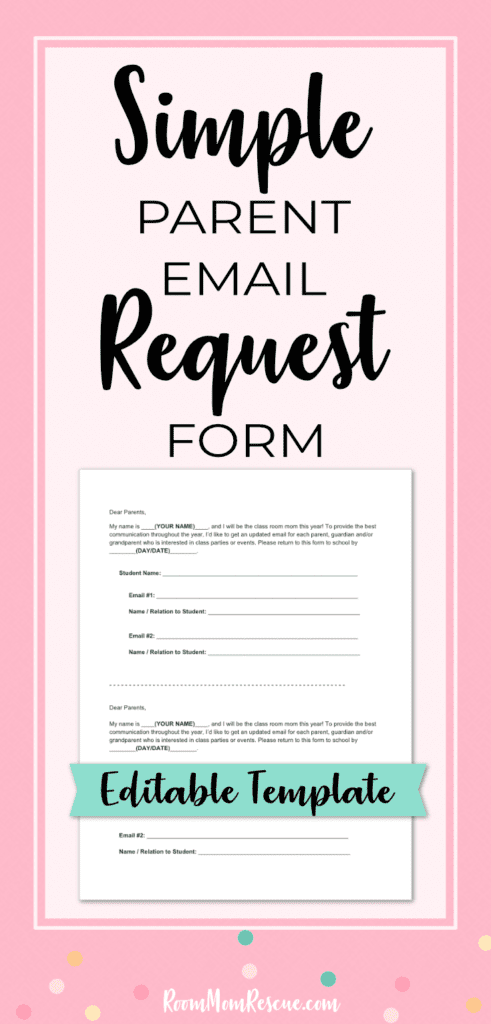
This post contains affiliate links for your convenience which means I make a small commission from any purchases made through these links (at no additional cost to you)! 🙌
Step 1: Get Permission
Reach out to the principal or someone in a similar leadership position to make sure you have permission to ask for updated emails from parents. This shouldn’t be a problem, but it’s always best to ask, just in case. 🙂
You can email this PDF to the principal and simply ask if it’s okay to send it home to parents.
Step 2: Customize The Form
Have you discovered the awesomeness of Google Docs yet? It is free with your Gmail account, and compatible with Microsoft Word. You can even download any documents you create in Google Docs to store them on your computer!
If you have no idea what I’m talking about, no worries. I’ll walk you through every step!
First, head to the Room Mom Rescue Resource Library and grab the file.
Next, go ahead and sign in to your Gmail account in the upper-righthand corner if you’re not already signed in.
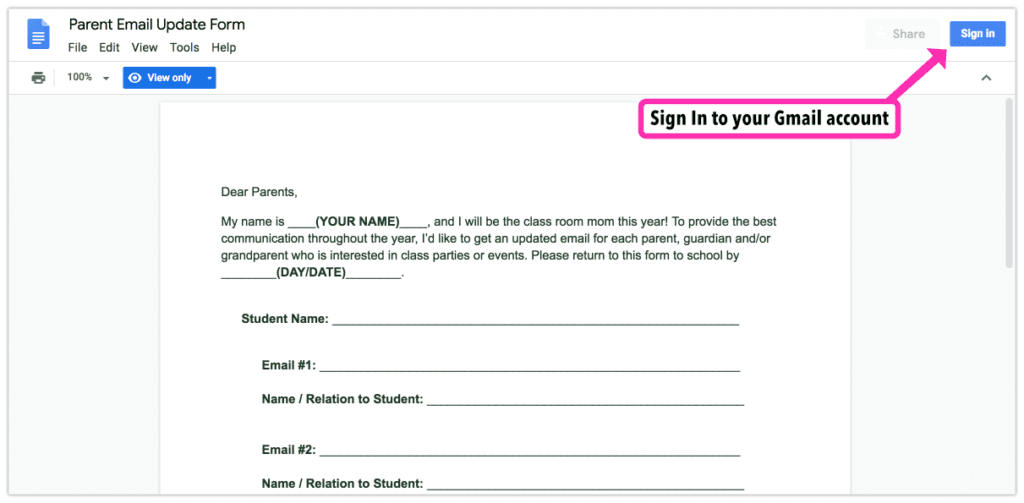
A copy of the form will automatically be saved to your Google Drive. You can now edit and print the document! Fill in your name in the top blank and date you would like to receive the new emails by.

If you prefer to use a word processing program on your computer, simply open the document then copy and paste the text into your favorite word processor to edit.
Next, print out the number of sheets you need (one for every 2 students) and cut them in half using scissors or a paper trimmer (I use the older version of this one).
Step 3: Send Your Forms to School
Now, simply send the forms to school with your child with a note to the teacher that says:
Dear ___(Teacher’ Name)___,
Please send this email update form home with each student. Parents have until ___(date on form)___ to return this form to school. Please send completed forms home with ___(your child’s name)___.
Thanks so much!
–(Your Name)

Your teacher will be happy to comply. Teachers absolutely love room moms who are actively engaged in their class! 🙂
There ya have it. A fresh, complete, updated list of parent emails. Put that list to use and start crushing it this year, room mom!
Amy